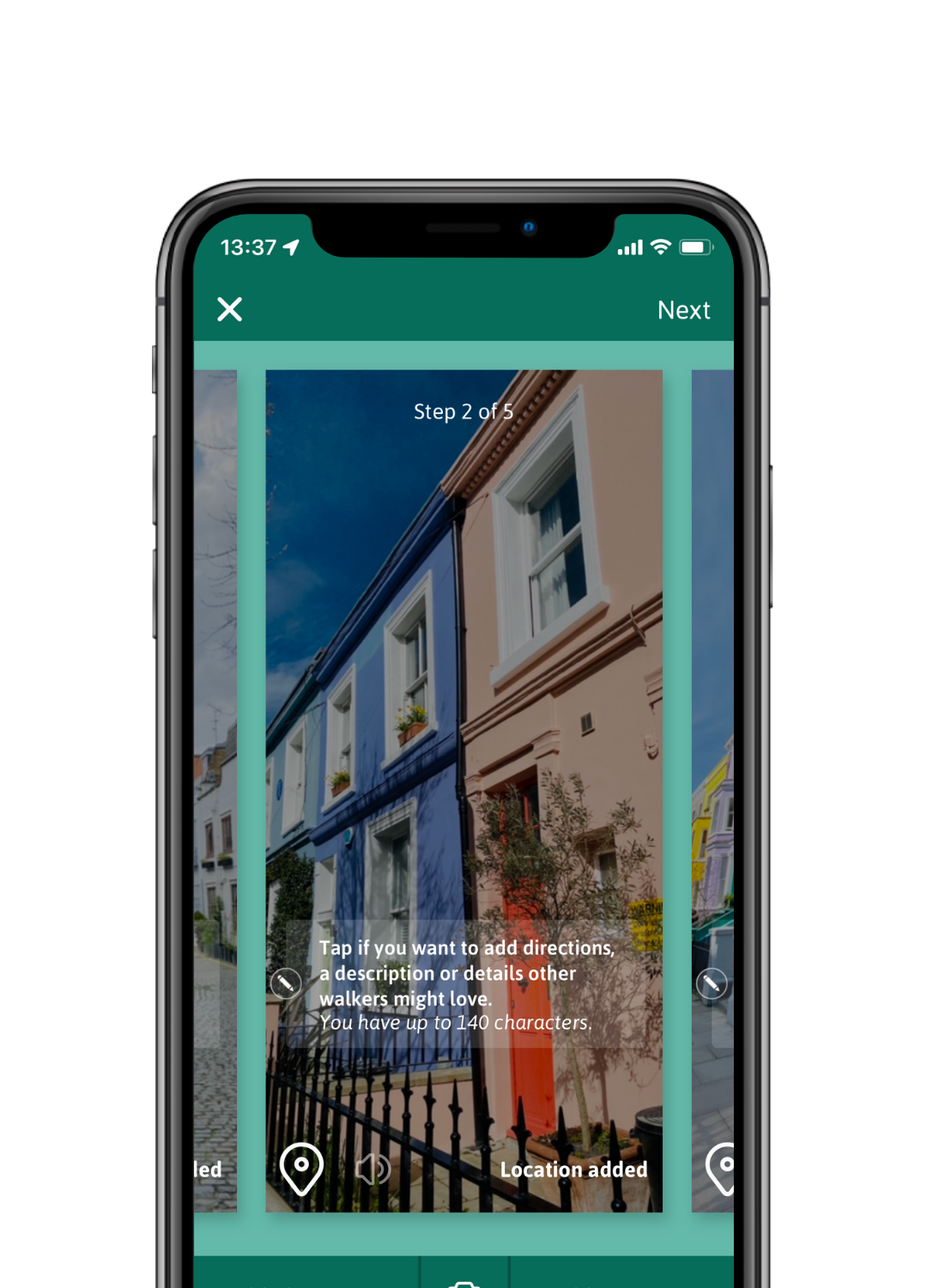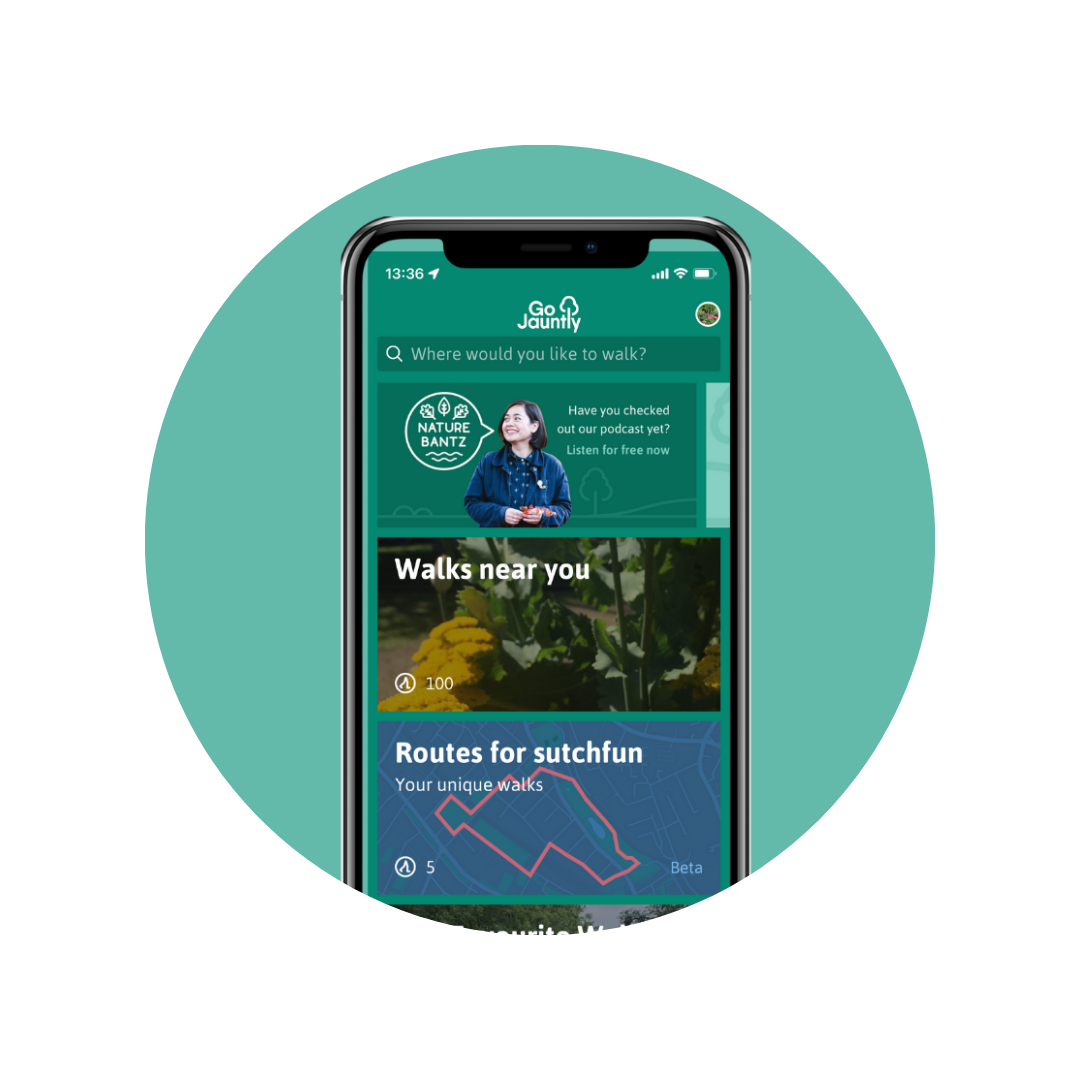Ever thought to yourself ‘there’s a wonderful walk near me, I’d love to share it?’ Well with our create a walk feature you can do just that.
If you’d like to make a walk but only have a few moments, here’s a quick summary of how to create a walk-in app.
Your walks save as you go, so if you need to come back to it later, you can do just that. If you need to exit a walk you’re creating click the x in the top left corner, then Save as draft. You can then come back to it in the Drafts tab of Profile.
Curate a walk in 6 easy steps
1. Take photos as you walk
Make sure location is switched on in your camera settings. Take plenty of portrait photos on your local walk, key turning, points of interest, that kind of thing. If you have old images, it’s easiest to pop these into an album and create your walking route from there.
2. Select your steps
Open the Go Jauntly app, tap the Create icon on the navigation bar. Your camera roll will then appear. Select the images you want to make up your walking route in order of the steps. Your first picture will be your first step and can always reorder these later. Amend the location of the step by tapping on the pin to move it.
3. Route overview
If you want an overview of your walk, or wish to reorder the steps you can do this too. To access the thumbnail view, pinch inwards on your iPhone or tap the four square icon on an Android. Press and hold down to delete or drag to reorder the steps. Hot tip, in the maxi view you can delete walk steps by swiping up on any step.
4. Add text to your steps
You can add text over your photos with a simple tap. These can be directions, interesting facts or local knowledge you’d like to share. If you run out of space or need to add a step that doesn’t have an image tap ‘Add text step’. This will bring up a green screen where you can add more text. Make sure to add a location pin to these steps too.
5. Create a cover page
When you’re finished, tap ‘Next’ to get to the walk cover page. Add an interesting walk description and eye-catching title. Adjust the duration and distance of the walk if needed and then add any features of the route that other people may find helpful eg. is it accessible or dog friendly? Would children be able to do this walk? Are there toilets or refreshments en-route?
6. Preview your walk, then publish!
Once you’re happy with your route it’s time to preview your walk. Check spelling, grammar and that your location pins are correct. Once you’re feeling it, publish your walk for others to enjoy. You can always edit it or delete it later by finding it in the Published walks tab of Profile.
Let’s Chat
We love collaborating and can help you with walk design. Let’s get more people walking, connecting with nature and feeling happier and healthier for it.